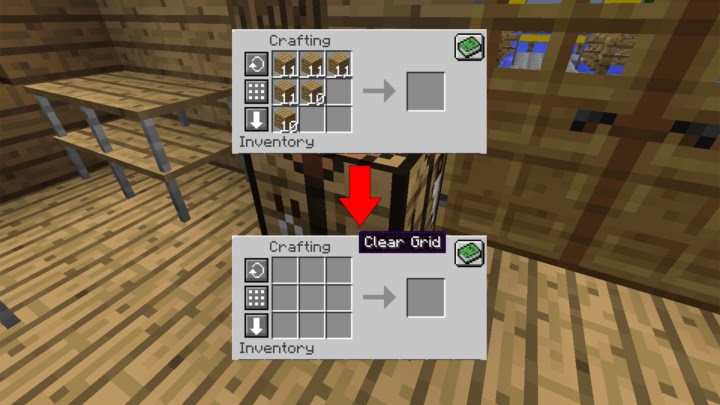Minecraft 1.20.2
Crafting Tweaks Mod – Enhance Your Crafting Experience
Crafting Tweaks makes the regular crafting table more useful. Now, you can control all the blocks you put on the table by clicking just one button. For example, if you want to evenly arrange a bunch of blocks for a specific recipe, simply press the balance button, and it does the hard work for you.
If you want to evenly spread all blocks across the table without a specific recipe, hold down the shift key and click the Spread button.
Sometimes, you might need to make various recipes that look similar but are rotated differently on the grid. Use the rotate button to go through the available options!
When you're done with crafting, press the Clear button, and all the blocks will go back to your inventory.
This Mod needs an extra API, which you can find here.